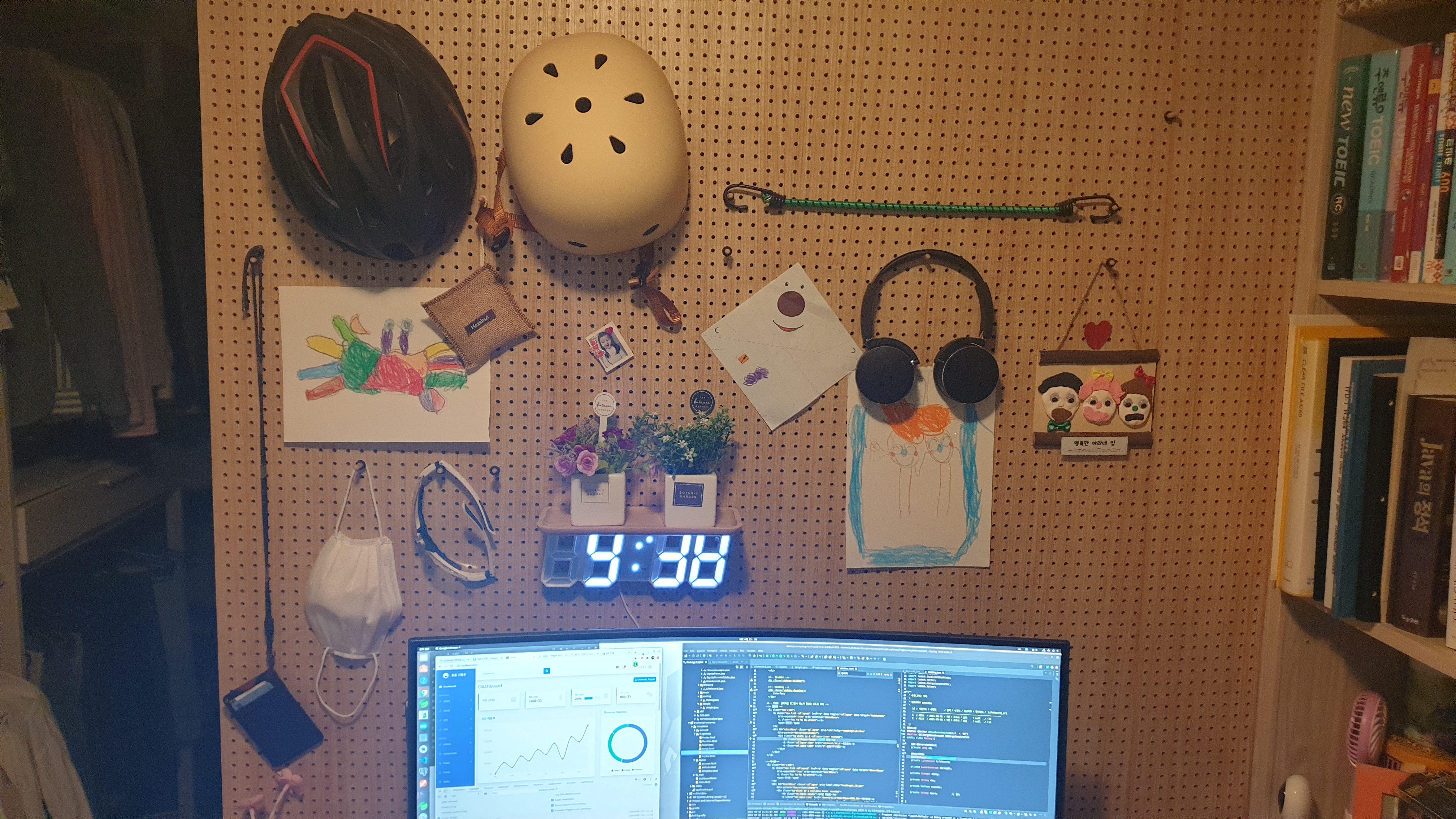| 일 | 월 | 화 | 수 | 목 | 금 | 토 |
|---|---|---|---|---|---|---|
| 1 | 2 | 3 | 4 | 5 | 6 | 7 |
| 8 | 9 | 10 | 11 | 12 | 13 | 14 |
| 15 | 16 | 17 | 18 | 19 | 20 | 21 |
| 22 | 23 | 24 | 25 | 26 | 27 | 28 |
- expected at least 1 bean which qualifies as autowire candidate
- Oracle install
- svn 변경된 파일 추출
- VirtualBox
- postgres install
- svn 사용법
- ant
- Failed to download metadata for repo 'appstream'
- 프로젝트 네임변경 후 이클립스 로딩시 에러
- docker oracle12c
- Store password unencrypted
- xrdp
- grep
- svn dump
- mysql dml
- javax.servlet.GenericFilter
- taskkill
- Cannot prepare internal mirrorlist: No URLs in mirrorlist
- svn update
- svn
- svn 특정 리비전 사이 추출
- Remmina
- NEXUS
- svn load
- apt-get update 오류
- WH question
- svn log
- svn commit
- 포스트그레스 설치
- docker 폐쇄망
- Today
- Total
기억의 습작
프로젝트 카피 후 네임변경시 eclipse에 비정상 로드되는 경우 본문
수정 목록 파일 3개
변경할 프로젝트 명이 sbadmin 일경우 아래 예시 처럼 해당위치 단어를 수정후 reload 하면 된다.
1 .project 파일안에 변경할 프로젝트명 으로 수정 (2군데)
<?xml version="1.0" encoding="UTF-8"?>
<projectDescription>
<name>sbadmin</name>
<comment>Project sbadmin created by Buildship.</comment>
<projects>
</projects>
<buildSpec>
이하생략...
2 settings.gradle 파일안에 변경할 프로젝트명 으로 수정 (1군데)
rootProject.name = 'sbadmin'
3 .settings/org.eclipse.wst.common.component 파일안에 변경할 프로젝트명 으로 수정 (2군데)
<?xml version="1.0" encoding="UTF-8"?>
<project-modules id="moduleCoreId" project-version="1.5.0">
<wb-module deploy-name="sbadmin">
<property name="context-root" value="sbadmin"/>
<wb-resource deploy-path="/WEB-INF/classes" source-path="src/main/resources"/>
<wb-resource deploy-path="/WEB-INF/classes" source-path="src/main/java"/>
</wb-module>
</project-modules>
추가로 git 저장소 변경시
.git/config 파일안에 변경할 git 저장소를 바꿔준다.
[core]
repositoryformatversion = 0
filemode = true
logallrefupdates = true
[remote "origin"]
url = http://localhost/ppusarida/sbadmin.git
fetch = +refs/heads/*:refs/remotes/origin/*
[branch "master"]
remote = origin
merge = refs/heads/master
rebase = false
'Software' 카테고리의 다른 글
| websocket 을 이용한 카카오톡 채팅 프로그램 만들기 (0) | 2021.08.26 |
|---|---|
| What is JNDI? (0) | 2021.08.19 |
| query-dsl 을 이용하여 query-factory 생성하는 방법 및 예제 (0) | 2019.09.01 |