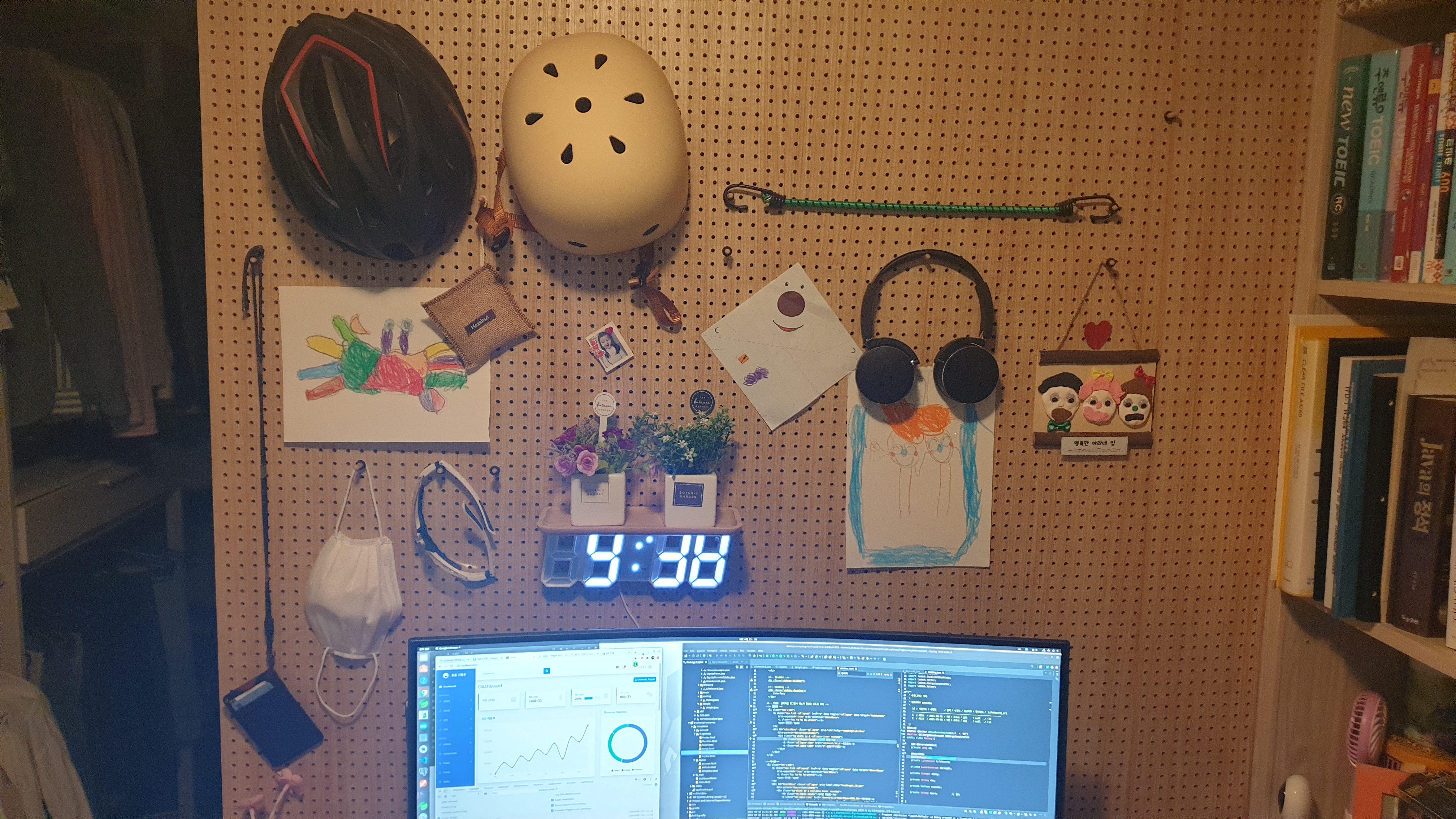| 일 | 월 | 화 | 수 | 목 | 금 | 토 |
|---|---|---|---|---|---|---|
| 1 | 2 | 3 | 4 | 5 | 6 | 7 |
| 8 | 9 | 10 | 11 | 12 | 13 | 14 |
| 15 | 16 | 17 | 18 | 19 | 20 | 21 |
| 22 | 23 | 24 | 25 | 26 | 27 | 28 |
- expected at least 1 bean which qualifies as autowire candidate
- svn
- svn update
- svn dump
- svn commit
- svn 변경된 파일 추출
- svn log
- VirtualBox
- NEXUS
- 프로젝트 네임변경 후 이클립스 로딩시 에러
- ant
- docker oracle12c
- Failed to download metadata for repo 'appstream'
- svn 특정 리비전 사이 추출
- taskkill
- xrdp
- Remmina
- svn 사용법
- Store password unencrypted
- Cannot prepare internal mirrorlist: No URLs in mirrorlist
- svn load
- Oracle install
- apt-get update 오류
- grep
- postgres install
- mysql dml
- javax.servlet.GenericFilter
- WH question
- 포스트그레스 설치
- docker 폐쇄망
- Today
- Total
목록DB/postgres (4)
기억의 습작
 postgres install in Ubuntu
postgres install in Ubuntu
Postgres DB를 우분투에 설치 및 기본적인 사용방법을 기술한다. 설치 # apt-get install postgresql postgresql-contrib -y 접속방법 # su - postgres postgres@4f744418d327:~$ psql psql (9.3.20) Type "help" for help. 계정 생성 $ create user {your-account}; 패스워드 변경 postgres=# alter user postgres with password '{your-password}'; 나머지 설정 참고는 centos 설치를 참조 https://ppusari.tistory.com/143
CREATE DATABASE create database pawn; CREATE TABLE CREATE TABLE books ( id integer UNIQUE, title text NOT NULL, author_id integer, subject_id integer, CONSTRAINT books_id_pkey PRIMARY KEY(id) ); UNIQUE : 일반적으로 NULL이 들어가지만 중복되는 값을 넣으려 하면 실패함. NOT NULL : PRIMARY KEY를 적용하면 자동으로 추가됨. NULL을 가질 수 없음. PRIMARY KEY: 이 constraint는 UNIQUE + NOT NULL 을 뜻함. ALTER — 컬럼 추가 ALTER TABLE books ADD publication dat..
문서 http://www.postgresql.org/docs/8.0/static/index.html 설치 (centos 기준) # yum list postgres* // 설치여부 확인하기 # yum install postgresql-server -y // 설치하기 # cd /var/lib/pgsql/ // 폴더로 이동하여 Data directory 가 생성됐는지 확인 # service postgresql initdb // DB초기화 제거 # rpm -qa|grep postgres //검색 # rpm -e –nodeps // 삭제 보안설정 # vim /var/lib/pgsql/data/pg_hba.conf 하단에 “host all all 192.168.0.0/0 password” 을 추가 (특정 아이피대역..
 Postgres DB Eclipse에 연결
Postgres DB Eclipse에 연결
Eclipse에 연결 드라이버 연결 jar파일 다운로드( link: 8.1-415 JDBC 2EE ) https://jdbc.postgresql.org/download.html 다운로드한 파일(postgresql-8.1-415.jdbc2ee.jar) 을 C:Program FilesJavajre1.8.0_40libext 폴더에 복사한다. (이 작업을 하지 않으려면 아래처럼 lib 폴더에 Drag & Drop 하면된다) 연결 확인을 위해 계정 및 생성한 테이블을 입력한 후 Test Connection 버튼을 눌러본다. 소스코드를 이용한 DB 접속 참고 사이트 설치하기 ( CentOS ) http://blog.naver.com/ships95/220234982400 http://chess72.tistory.co..