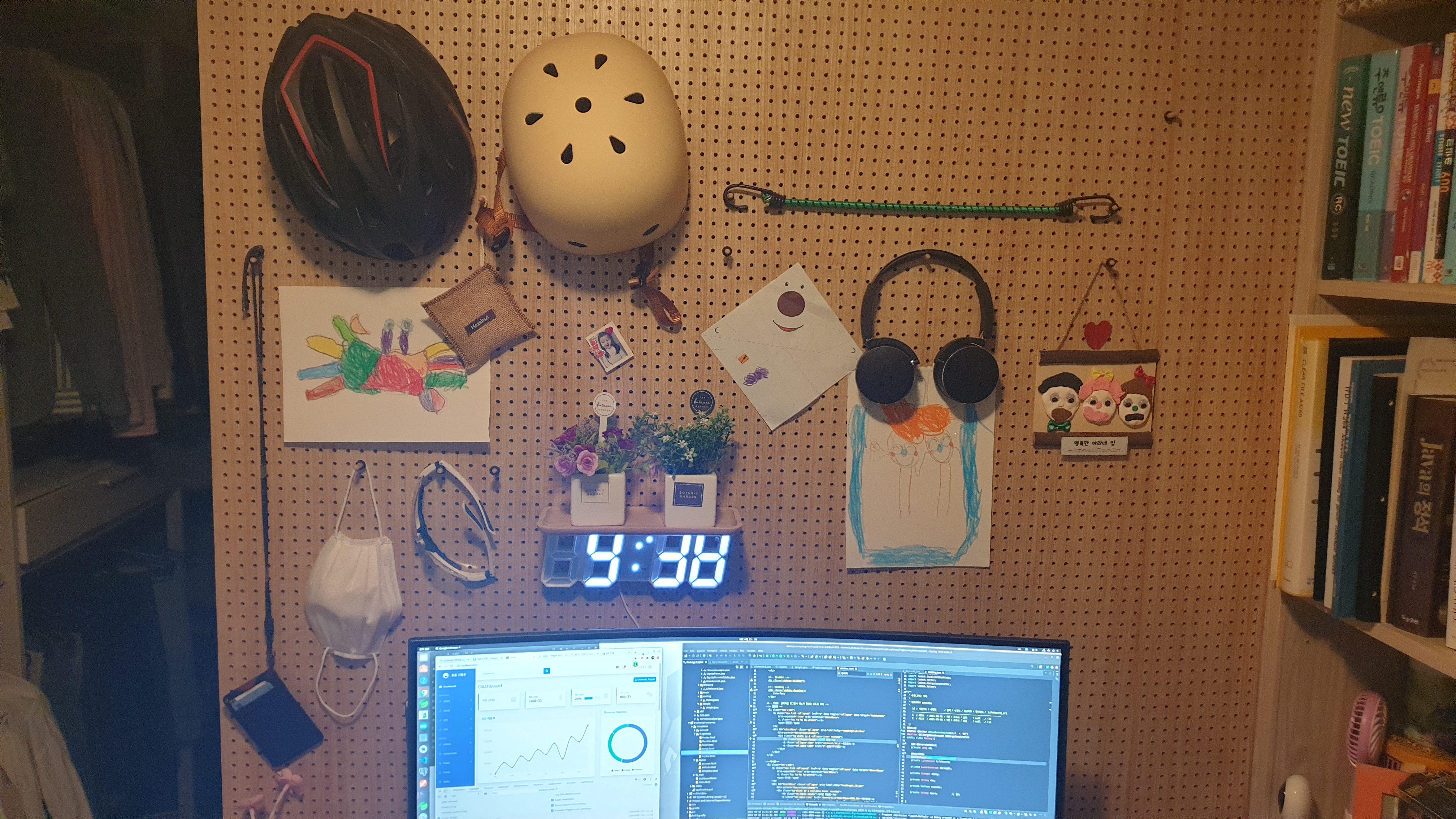| 일 | 월 | 화 | 수 | 목 | 금 | 토 |
|---|---|---|---|---|---|---|
| 1 | 2 | 3 | 4 | 5 | 6 | 7 |
| 8 | 9 | 10 | 11 | 12 | 13 | 14 |
| 15 | 16 | 17 | 18 | 19 | 20 | 21 |
| 22 | 23 | 24 | 25 | 26 | 27 | 28 |
| 29 | 30 |
Tags
- svn
- apt-get update 오류
- Remmina
- ant
- svn 변경된 파일 추출
- docker 폐쇄망
- NEXUS
- expected at least 1 bean which qualifies as autowire candidate
- grep
- svn log
- javax.servlet.GenericFilter
- VirtualBox
- taskkill
- Oracle install
- svn 특정 리비전 사이 추출
- svn 사용법
- svn update
- 포스트그레스 설치
- mysql dml
- svn load
- 프로젝트 네임변경 후 이클립스 로딩시 에러
- svn commit
- Cannot prepare internal mirrorlist: No URLs in mirrorlist
- Failed to download metadata for repo 'appstream'
- WH question
- docker oracle12c
- xrdp
- svn dump
- Store password unencrypted
- postgres install
Archives
- Today
- Total
기억의 습작
ANT 설치하기 본문
- download
- install
- setting
- using
1. 다운로드 https://ant.apache.org/bindownload.cgi
Apache Ant - Binary Distributions
Binary Distributions Apache Ant™ Apache Ant is a Java library and command-line tool that help building software. Downloading Apache Ant Use the links below to download a binary distribution of Ant from one of our mirrors. It is good practice to verify th
ant.apache.org
2021-08-19기준 apache-ant-1.10.11-bin.zip 파일을 다운로드 받아 설치할 장소로 옮긴다.
2. 설치는 압축만 풀면 끝난다.

3. 셋팅방법
~/.bash_profile 파일을 아래와 같이 추가한다.
| ANT_HOME=/home/ppusari/ant/apache-ant-1.10.11 PATH=$PATH:$HOME/.local/bin:$HOME/bin:$ANT_HOME/bin |
수정된 파일 적용하기(콘솔을 닫고 재접속하는 효과)
| $ source ~/.bash_profile |
ant 설치 정상유무 확인하기
| $ ant -version |
4. 사용방법은 build.xml 이 있는 폴더에서 ant 라고 입력하면된다.

ant를 사용하기 위해서는 build.xml 을 규칙에 맞게 만들어야 합니다.
관련문서는 https://ant.apache.org/manual/index.html 을 참조하세요.
728x90
반응형
LIST
'SCM (형상관리) > ant' 카테고리의 다른 글
| ANT란? (0) | 2021.08.19 |
|---|---|
| ANT를 이용하여 빌드 자동화 만들기 (기본편) (0) | 2021.08.19 |