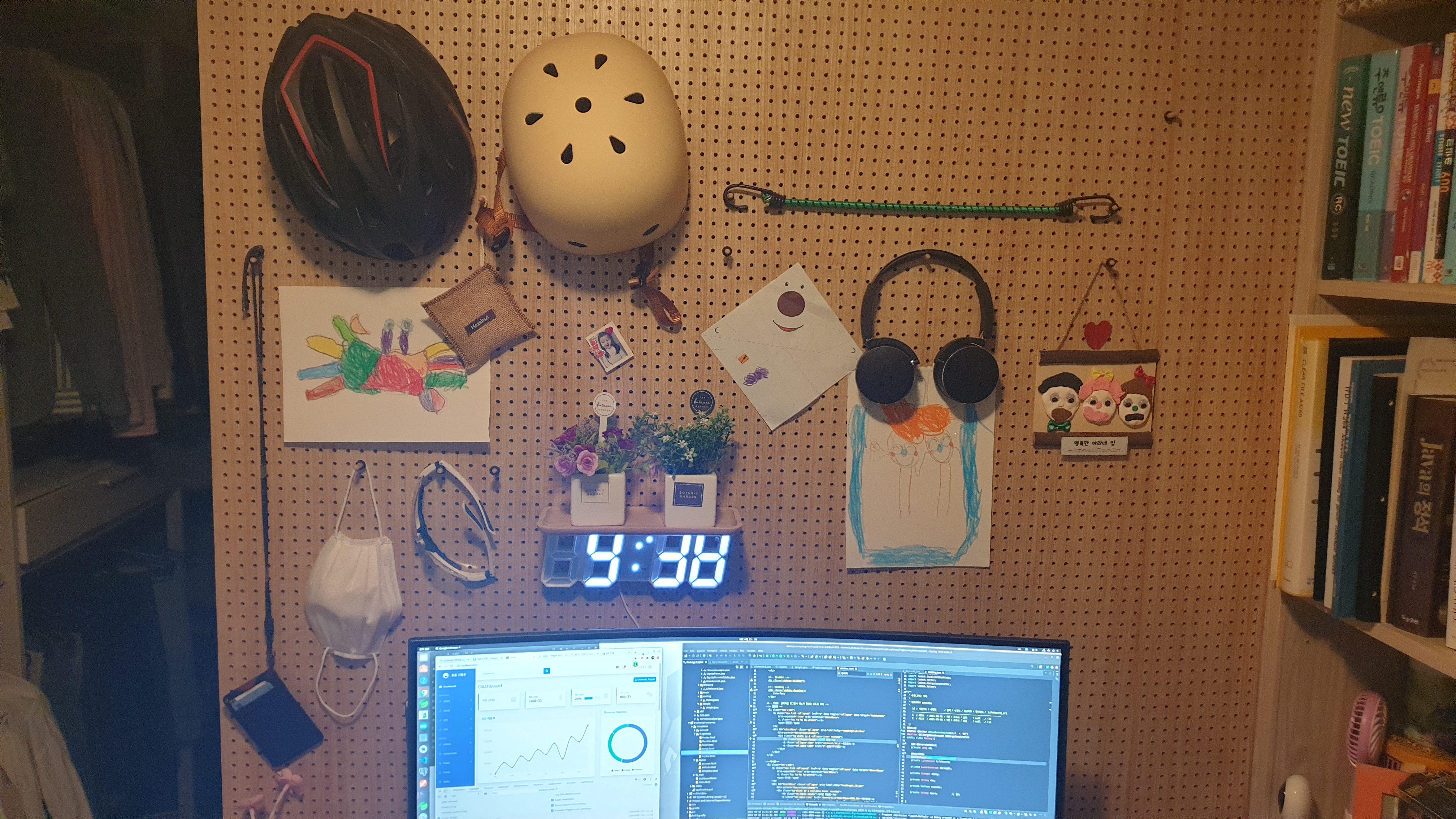| 일 | 월 | 화 | 수 | 목 | 금 | 토 |
|---|---|---|---|---|---|---|
| 1 | ||||||
| 2 | 3 | 4 | 5 | 6 | 7 | 8 |
| 9 | 10 | 11 | 12 | 13 | 14 | 15 |
| 16 | 17 | 18 | 19 | 20 | 21 | 22 |
| 23 | 24 | 25 | 26 | 27 | 28 | 29 |
| 30 |
Tags
- javax.servlet.GenericFilter
- grep
- docker oracle12c
- svn load
- Remmina
- apt-get update 오류
- Failed to download metadata for repo 'appstream'
- svn update
- 포스트그레스 설치
- expected at least 1 bean which qualifies as autowire candidate
- taskkill
- Oracle install
- svn 사용법
- postgres install
- Store password unencrypted
- xrdp
- Cannot prepare internal mirrorlist: No URLs in mirrorlist
- svn log
- NEXUS
- mysql dml
- svn dump
- WH question
- ant
- svn commit
- svn 특정 리비전 사이 추출
- 프로젝트 네임변경 후 이클립스 로딩시 에러
- svn
- svn 변경된 파일 추출
- docker 폐쇄망
- VirtualBox
Archives
- Today
- Total
목록OS/Unix (8)
기억의 습작
BusyBox 오류
Ubuntu 를 사용하다보면 재부팅시 BusyBox 오류가 발생할 때가 있다. 이때 다음과 같은 명령어로 고칠 수 있다. (initramfs) df (initramfs) fsck /dev/sda1 -y (initramfs) reboot 참조링크: https://www.linuxhowto.net/how-to-fix-busybox-initramfs-error-on-ubuntu/
OS/Unix
2021. 10. 16. 09:37
 원격데스크톱 연결 in ubuntu
원격데스크톱 연결 in ubuntu
설치 sudo apt install rdesktop -y 사용방법 rdesktop your.iptime.org:3389 -g 1920x1080 -u ppusari -p your-password -D 두번쨰 방법 설치확인 $ systemctl status xrdp 설치 $ sudo apt install xrdp 실행 (재부팅 후 자동실행 설정) $ sudo systemctl enable --now xrdp 방화벽포트 활성화 $ sudo ufw allow from any to any port 3389 proto tcp
OS/Unix
2021. 8. 28. 23:12
리눅스 source 명령어 aix에서 사용하는 방법
리눅스에서는 수정된 ~/.bashrc 명령어를 터미널 재접속 필요없이 적용 하기위해 다음과 같이 실행한다. $ source ~/.bashrc 유닉스(aix)에서 적용하는 방법은 다음과 같이 하면 된다. $ . ./.profile 이라고 하면 됨. (띄어쓰기 주의)
OS/Unix
2021. 8. 28. 22:52