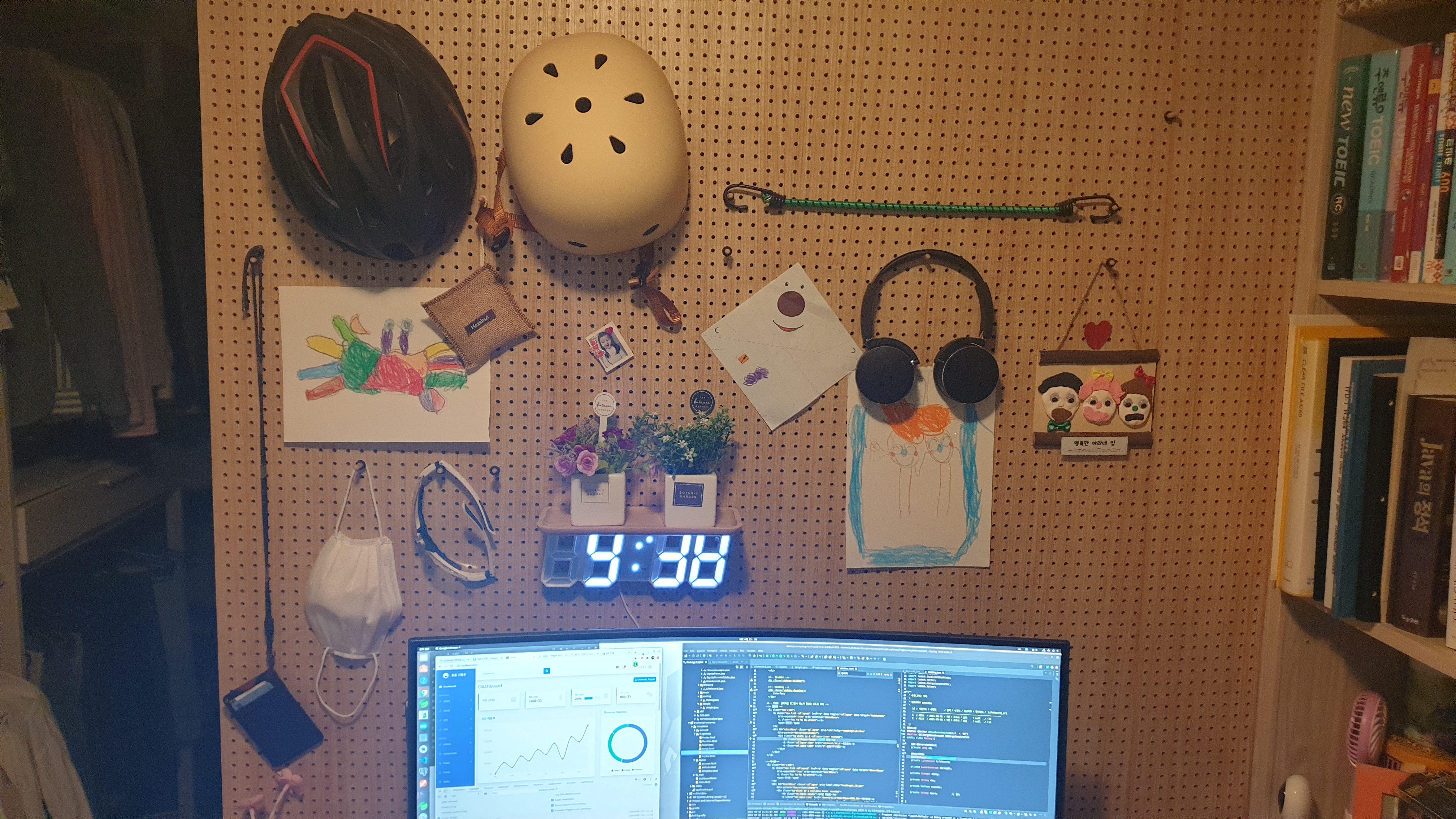| 일 | 월 | 화 | 수 | 목 | 금 | 토 |
|---|---|---|---|---|---|---|
| 1 | 2 | |||||
| 3 | 4 | 5 | 6 | 7 | 8 | 9 |
| 10 | 11 | 12 | 13 | 14 | 15 | 16 |
| 17 | 18 | 19 | 20 | 21 | 22 | 23 |
| 24 | 25 | 26 | 27 | 28 | 29 | 30 |
- ant
- svn update
- grep
- xrdp
- svn 변경된 파일 추출
- WH question
- svn
- svn commit
- Cannot prepare internal mirrorlist: No URLs in mirrorlist
- docker oracle12c
- mysql dml
- Failed to download metadata for repo 'appstream'
- svn load
- Oracle install
- postgres install
- svn dump
- apt-get update 오류
- docker 폐쇄망
- svn 특정 리비전 사이 추출
- 프로젝트 네임변경 후 이클립스 로딩시 에러
- Store password unencrypted
- svn 사용법
- taskkill
- Remmina
- 포스트그레스 설치
- svn log
- expected at least 1 bean which qualifies as autowire candidate
- VirtualBox
- NEXUS
- javax.servlet.GenericFilter
- Today
- Total
목록SCM (형상관리) (34)
기억의 습작
아래 예제는 ppusari@dev:~$ docker inspect -f '{{ .State.Pid }}' gitlab 386013 ppusari@dev:~$ sudo nsenter --target 386013 --uts [sudo] ppusari의 암호: root@ppusari:/home/ppusari# hostname ppusari.iptime.org root@ppusari:/home/ppusari# 참조: https://mns010.tistory.com/m/28
오류코드: NS_ERROR_INVALID_ARG (0x80070057) 원인: 이미지를 생성할 위치에 퍼미션 접근이 불가능 하기 때문이다. 조치: virtualbox 이미지가 생성될 폴더에 권한을 주면 된다.
설치파일 다운로드 윈도우 설치 파일 다운로드 리눅스 설치파일 다운로드 SSL 설치를 위한 인증파일 생성 D:\cert> openssl genrsa -aes256 -out rootca_private.key 2048 D:\cert> openssl rsa -in rootca_private.key -out rootca_public_key.pem -pubout D:\cert> openssl req -new -key rootca_private.key -out rootca.csr -config D:\util\openssl-0.9.8k_X64\openssl.cnf D:\cert> openssl x509 -req -days 3650 -extensions v3_ca -set_serial 1 -in rootca.csr -s..
설치방법 다운로드: http://maven.apache.org/download.cgi 톰캣이 설치된 경로 webapps 폴더 아래 nexus.war 파일명으로 카피 ( $ service tomcat start ) http://localhost:8080/nexus 접속 처음 계정은 admin/ admin123 백업방법 $ /usr/share/tomcat/sonatype-work/nexus 폴더를 전부 백업해서 옮기면 됨 사용방법 war파일 등록 http://localhost:8080/nexus 접속 후 로그인 Repositories → 3rd party → Artifact Upload 이동 GAV definition 을 from POM 으로 선택 select POM to Upload 클릭하여 설치하고자 하..